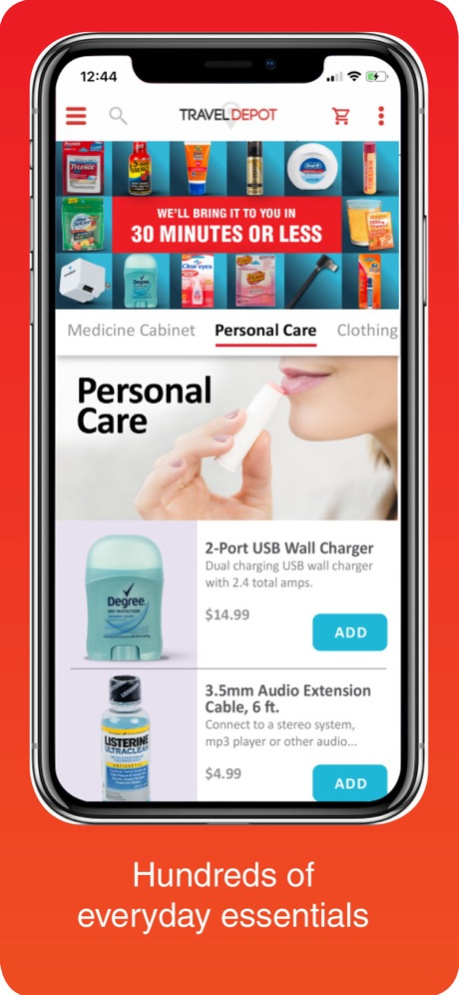Travel Depot 2.2
Continue to app
Free Version
Publisher Description
Before now, a traveler who forgot to pack something or encountered an unplanned situation didn’t have many options.
Some hotels offer a few small conveniences like a toothbrush, a razor, and maybe a phone charger. For anything beyond the basics, however, you have to roam around a strange town to find what you’re looking for.
Now with our new Travel Depot service, you don't even have to leave your room to get what you may need!
With hundreds of everyday essentials kept on-site at a participating hotel, there’s a good chance we’ll have what you're looking for. Better yet, we’ll deliver it right to your room in 30 minutes or less.
Since we offer hundreds of items across eight categories, we may just have what you need.
Hundreds of everyday essentials at everyday prices are just a few taps away...and delivery is always free!
Download the app now and start enjoying the benefits of Travel Depot today.
Travel Depot is here to help you get back on your journey.
App details:
No minimum order
No delivery fee
Delivered to your room in 30 minutes or less
Secure payment processing
SMS text order updates
Hotel participation and inventory varies by location.
Hundreds of Everyday Essentials - Delivered
May 20, 2022
Version 2.2
Added ApplePay as a payment method
About Travel Depot
Travel Depot is a free app for iOS published in the Personal Interest list of apps, part of Home & Hobby.
The company that develops Travel Depot is E-filliate Inc.. The latest version released by its developer is 2.2.
To install Travel Depot on your iOS device, just click the green Continue To App button above to start the installation process. The app is listed on our website since 2022-05-20 and was downloaded 0 times. We have already checked if the download link is safe, however for your own protection we recommend that you scan the downloaded app with your antivirus. Your antivirus may detect the Travel Depot as malware if the download link is broken.
How to install Travel Depot on your iOS device:
- Click on the Continue To App button on our website. This will redirect you to the App Store.
- Once the Travel Depot is shown in the iTunes listing of your iOS device, you can start its download and installation. Tap on the GET button to the right of the app to start downloading it.
- If you are not logged-in the iOS appstore app, you'll be prompted for your your Apple ID and/or password.
- After Travel Depot is downloaded, you'll see an INSTALL button to the right. Tap on it to start the actual installation of the iOS app.
- Once installation is finished you can tap on the OPEN button to start it. Its icon will also be added to your device home screen.